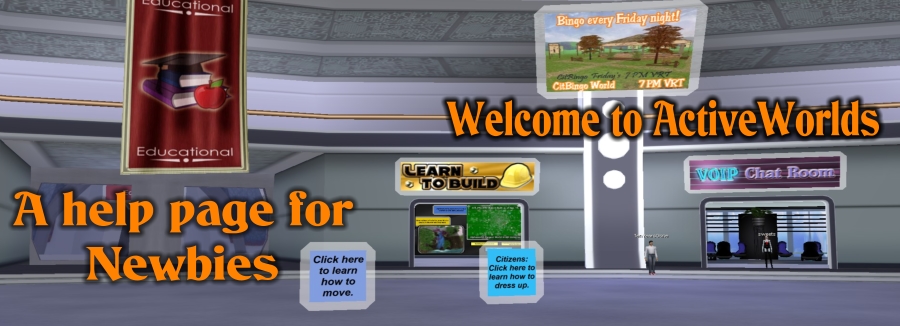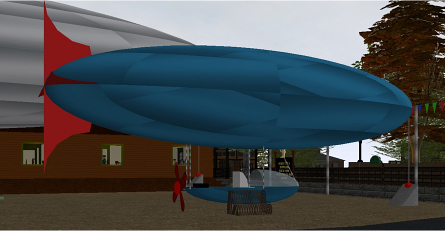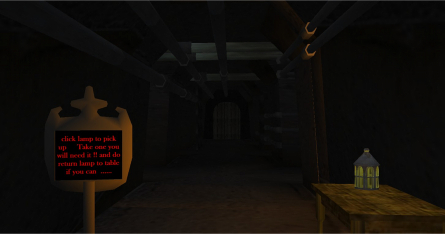Interactivity in AW -- Using Movers
Builders can create very interactive builds, as you have seen from viewing some of the game sites we featured in the last Newbies page. (If you missed that, be sure to check out the archives).
One of the features that AW offers is the development and use of objects as "movers". Any object can be made into a mover. Once the mover is properly set up, viewers can use them. Some of the movers are ridden, others are carried, and some are like trains using a fixed path.
There are three types of movers: User Controlled, Server controlled, and Pickup item. The illustrations below show you what they could look like.
You can tell when an object is a mover. The mouse pointer changes from an arrow into a hand, and very often there is a small window which pops up with the name of the mover. Simply click on the mover and you are automatically connected to it.
To get off the mover, Click on the icon in the display that looks a car with a yellow arrow through it.